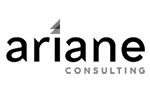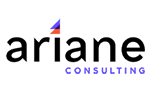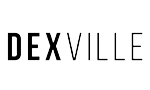The contact mining concept
BizzCardz is your digital center for exchanging contacts! A first direct level, where you always have your digital business card at hand that you can exchange via the QR code, but also by email,...















BizzCardz is your digital center for exchanging contacts! A first direct level, where you always have your digital business card at hand that you can exchange via the QR code, but also by email,...
Before anything on the BizzCardz admin platform, you must configure your company settings. These settings will initialize some data for your employees. Log in as an administrator on...
To access the custom fields section of your employees’ vCards, you must first go to the admin platform: admin.bizzcardz.eu and log in as your company administrator. Then, just click on the...
If your company has subsidiaries, BizzCardz allows you to add them for easier and more practical management. We will assume that you are already logged in as an administrator to the BizzCardz...
To add a vCard while logged in as an administrator on the BizzCardz admin platform, you must open the Data menu at the top and then click on the Employees link as shown in the screenshot below:
Changing your BizzCardz password is done through a simple process. First, please log in to the administration area via this address https://admin.bizzcardv2.hidora.com/en/. Once the...
BizzCardz has developed an application intended to transform the management of professional contacts.
As a business traveler, you know how essential it is to stay connected, especially when traveling in remote areas.
As an environmentally conscious entrepreneur, reducing your ecological footprint is a priority.
Leading a growing business is exciting, but it comes with its own set of challenges, especially when it comes to managing an expanding team.
Conferences are places full of opportunities. Here you meet interesting people and make new contacts.
To make it easier for you to manage your users/employees, BizzCardz allows you to do bulk imports. In this article, we will see how to set this up. You must go to...
| Cookie | Duration | Description |
|---|---|---|
| cookielawinfo-checkbox-analytics | 11 months | This cookie is set by GDPR Cookie Consent plugin. The cookie is used to store the user consent for the cookies in the category "Analytics". |
| cookielawinfo-checkbox-functional | 11 months | The cookie is set by GDPR cookie consent to record the user consent for the cookies in the category "Functional". |
| cookielawinfo-checkbox-necessary | 11 months | This cookie is set by GDPR Cookie Consent plugin. The cookies is used to store the user consent for the cookies in the category "Necessary". |
| cookielawinfo-checkbox-others | 11 months | This cookie is set by GDPR Cookie Consent plugin. The cookie is used to store the user consent for the cookies in the category "Other. |
| cookielawinfo-checkbox-performance | 11 months | This cookie is set by GDPR Cookie Consent plugin. The cookie is used to store the user consent for the cookies in the category "Performance". |
| viewed_cookie_policy | 11 months | The cookie is set by the GDPR Cookie Consent plugin and is used to store whether or not user has consented to the use of cookies. It does not store any personal data. |