To make it easier for you to manage your users/employees, BizzCardz allows you to do bulk imports. In this article, we will see how to set this up. You must go to https://admin.bizzcardz.eu/en and log in as an administrator.
Once connected, click on the Excel import button.

On the new page that appears, carefully follow and follow the given instructions. A standard file is available to allow you to easily fill in your information for import. Please click on it to download it.

In the standard file, you have in the first line the columns which guide you on what to fill in Name, First name, Hierarchy level, Email, Department / Subsidiary, Language, Test for free. Please insert your information taking into account the instructions given.
You have below, in capture, an example of a completed file.
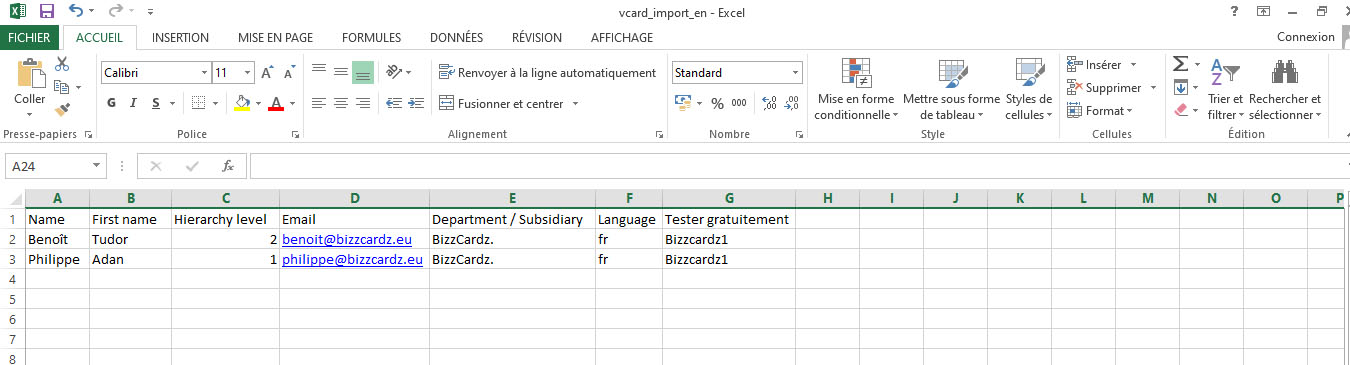
Once the file is filled in, you can import it and if everything goes well, you get the message of success.
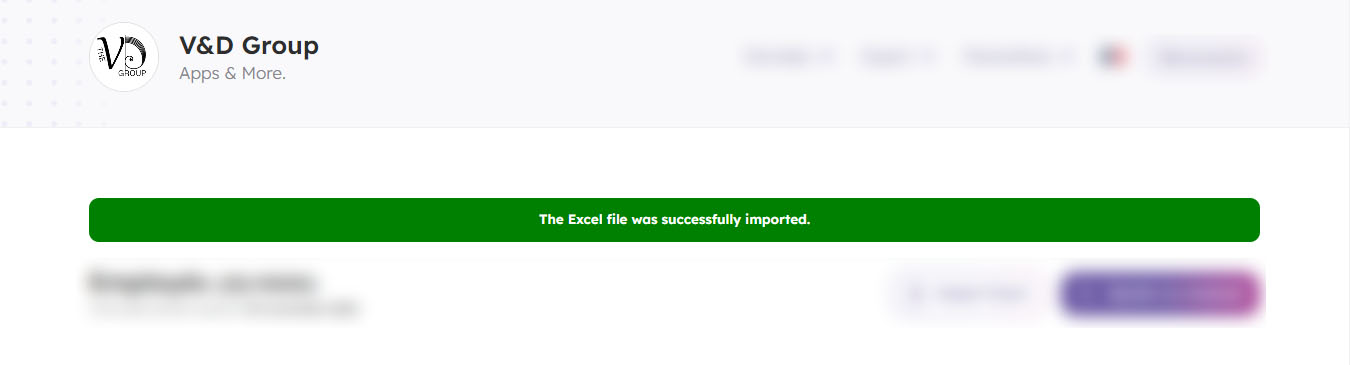
After successful import, new employees will receive an email as mentioned in the guidelines. They can follow the link in the email to reset their password and use the BizzCardz services
AboutBizzCardz Team
BizzCardz
Synchronisation Active Directory
Récupération via Rest API

